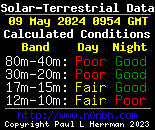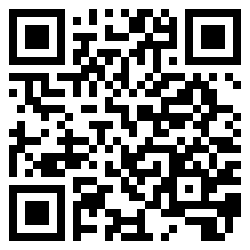Account Registration
From the main page select 'Register New Account' to bring up the registration window.
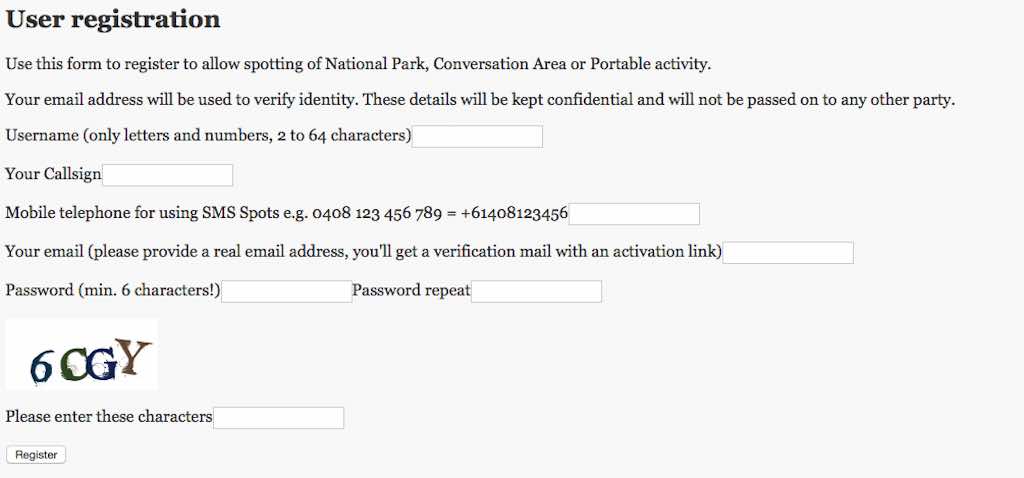
Required information includes,
- Username: This is the callsign is a good unique choice.
- Call sign: Your callsign. This is used to record alerts.
- Email address: This has to be unique and a email will be sent to the supplied address to complete the registration process. Also any password reset requests will be sent to this address.
- Password: 6 characters please. Don't use a important one.
- Captcha: Enter the characters and numbers to verify you are a person.
Mobile telephone is only required to use the SMS Spots feature.
Enter the number using country code. This is by dropping the leading 0 and appending +61.
e.g. The number 0408 123 456 789 would be entered as +61408123456
Once the data is entered select the register button and a email will be sent to the email address containing instructions to complete the process
Password Reset
It happens to us all. Should you forget the password for your account then select the 'oops, I forgot my password' link from the main page and you will be directed to a page requesting your account name.
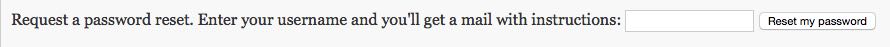
A email will be sent to the email address associated with the user name containing instructions to reset the password