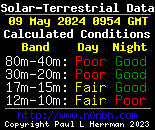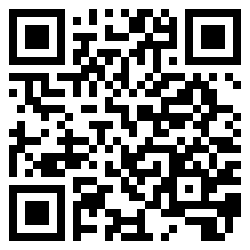Sending activity spots via SMS
ParksNPeaks supports receiving activity spots via SMS.
I have found that SMS messaging will work on a peak where internet access is marginal.
This feature has been added this to allow phones that can't access overseas numbers the ability to spot.
You will need to register an account to use this feature. When registering a account you will need to add the number of the phone you intend to use. The format expected is to support international use so for 0488 123 456 use +61488123456. Note the leading 0 is dropped and +61 added.
There are no charges for using the SMS gateway except for your normal carrier costs.
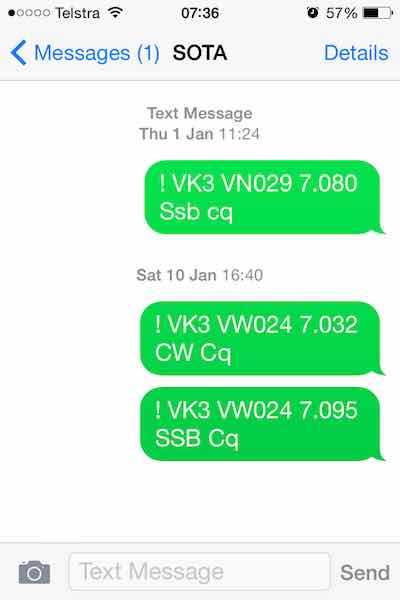
Gateway numbers for ParksnPeaks SMS Spots are;
- 0447 568 667
key in the spot as a text message using the format below then send as a SMS.
Supported Activities include POTA ZLOTA SIOTA & HEMA with Valid SiteID.
QRP activity supported with no site code but allowing info in comments.Park Activity Spotting
This example will place a spot on ParksnPeaks.org for a activator registered on ParksnPeaks.org for Belair under the SANPCPA scheme.
The activator is on 7.090 SSB and appears to be there all day.
The format is - callsign class location frequency mode comments
example SMS;
! SANPCPA 5NP-001 7.090 SSB Here all day in the shade
Callsign: '!' will used the call sign associated with user in ParksnPeaks.org. You can override this to spot someone else but expect this facility to be primary used for activators spotting themselves.
class: 'SANPCPA' For parks use WWFF ,KRMNPA or SANPCPA.
For Class and Location ID's consult the data tables on - http://parksnpeaks.org/showReports.php
Valid Classes WWFF KRMNPA SANPCPA
Location: '5NP-001' This is the summit reference or park id. Each park has a unique ID .
This ID can be found on http://parksnpeaks.org/showReports.php Jump to the scheme of interest. The Location ID is under 'ID' header.
e.g
ID Type Name Region District
5NP-001 NP Belair Adelaide Southern Lofty
The location ID can be send with or without hyphen,
! SANPCPA 5NP-001 7.090 SSB Here all day in the shade
or
! SANPCPA 5NP001 7.090 SSB Here all day in the shade
Frequency: '7.090' This is the frequency in MEGAHERTZ
Mode: 'SSB' Operating mode, same as any spot.
Comments: 'Here all day in the shade' There is space for 60 characters of comment. Please no funky characters.
Examples,
! WWFF VKFF-0022 7.090 SSB Currently in Alfred National
! KRMNPA 3NP001 7.090 SSB Quick KRMNPA activation on way home
! SANPCPA 5NP-001 7.090 SSB
SOTA Spotting
Gateway numbers for ParksnPeaks SMS Spots are;
- 0447 568 667
The ParksnPeaks gateway supports both PARK and SOTA spots. Spots sent that are identified as SOTA spots will be passed through to SotaWatch for processing. As ParksnPeaks forwards the SPOTs, you will need to be registered with Andy’s system.
To gain access, send email to Andy – mm0fmf_sota@intermoose.com with your name, number and callsign to be added to the authorised users list.
Once registered you will have access to additional gateways. Current numbers for direct sending to the SotaWatch gatewate include;
- In USA/VE use +15304307682
- Everywhere else use +447903533046
The format for SOTA spots is the same as Parks spots. - callsign association location frequency mode comments
So send;
! VK3 VE203 7.090 Ssb cq
! - will match to the registered callsign.
VK3 - The association
VE203 - The summit ID (VE-203 also valid but harder on summit)
7.090 - Frequency in Mhz
mode - SSB,CW FM etc
comments - 60 chars for comments
For more information as to the format take a look at: http://www.intermoose.com/SMSBOT-usage.txt
Examples
SMS to 0447 568 667
- SOTA
- VK3ARH VK3 VC003 7.032 CW CQ
- PnP Processed Data
- From Phone = +61488123456
- Call Sign = VK3ARH
- Class = VK3
- Frequency = 7.032
- Mode = CW
- Site = Site = VC-003
- actLocation =
- altLocation =
- WWFFID = VKFF-0556
- Comments =CQ
- Valid for SOTA
- Valid for WWFF
- VK3ARH VK3 VC018 7.032 CW CQ
- PnP Processed Data
- From Phone = +61488123456
- Call Sign = VK3ARH
- Class = VK3
- Frequency = 7.032
- Mode = CW
- Site = Site = VC-018
- actLocation =
- altLocation =
- WWFFID =
- Comments =
- Valid for SOTA
- invalid for WWFF
- WWFF
- VK3ARH WWFF VKFF-0556 7.032 CW CQ
- PnP Processed Data
- From Phone = +61488123456
- Call Sign = VK3ARH
- Class = WWFF
- Frequency = 7.032
- Mode = CW
- Site = VKFF-0556
- actLocation = Yarra Ranges National Park
- altLocation = (VKFF-0556) Yarra Ranges National Park
- WWFFID = VKFF-0556
- Comments = CQ [VK SMS]
- Invalid for SOTA
- Valid for WWFF
- QRP
- VK3ARH 7.032 CW CQ QRP from park
- PnP Processed Data
- From Phone = +61488123456
- Call Sign = VK3ARH
- Class = QRP
- Frequency = 7.032
- Mode = CW
- Site = N/A
- actLocation = N/A
- altLocation = N/A
- WWFFID = N/A
- Comments = CQ QRP from park
- Invalid for SOTA
- Invalid for WWFF
Note that the WWFFID will be shown for SOTA site if found to be within a WWFF Location.The creation a WWFF spot for your SOTA activation within in a WWFF site is dependent on the option "Create WWFF Spots for your SOTA Activations". Default is enabled. You can change this in "Options".
Debugging
As for most systems these days, are are several complex components in play and it does not allways work first time. It is benifical to use saved messages and test the process before heading out.
The inclusion of 'DEBUG' in the comments will result in the spots not being forwared but an a email being sent to the address associated with the phone number containing the original contents to allow review. The SMS will not be passed on to SOTAWatch or posted on PnP.
This is to help with debugging format and other issues without stressing chasers! If you continue to have trouble sending messages then use the keyword 'DEBUG' and forward the email to support and we will see whats going on.
so the command;
VK3ARH VK3 VE203 7.090 SSB CQ
becomes;
VK3ARH VK3 VE203 7.090 SSB CQ DEBUG
with the email (NO SPOT is sent) sent to the address against the user containing the following;
- 2019-06-24 05:19:10 UTC
- SMS Headers
- phone: +61488123456
- smscenter: +61418123456
- text: VK3ARH+VK3+VE203+7.090+SSB+CQ+DEBUG
- Host: parksnpeaks.org
- Connection: Keep-Alive
- User-Agent: Apache-HttpClient/UNAVAILABLE (java 1.4)
- PnP Processed Data
- From Phone = +61488123456
- Call Sign = VK3ARH
- Class = VK3
- Frequency = 7.090
- Mode = SSB
- Site = VE-203
- actLocation =
- altLocation =
- WWFFID =
- Comments = CQ DEBUG
- Valid for SOTA
- Invalid for WWFF
So you can see what was received and how it was processed